This blog post is a long time coming! 9 months to be exact….and thats just the length of time I have been working on and off on the painting for this post. I had intended to do something like this for a post before Christmas last year. but had to wait until I had some important tools, without which I was having trouble making it work. When I started this blog, I had visions of paints, inks and paper, canvases and a lot of mess. I love using those mediums. But there’s one problem with those lovely messy mediums, when you have your very intelligent, also highly inquisitive toddler with you at all times. And it’s the messy part. Whatever I have, hold, want, eat. she must know what it is/have what it is. All of this is the atypical life with a toddler. Can you imagine sitting down with an easel and oil pants with a small mini you who wants to take the paint brushes, feel the paints, copy mummy and paint/draw something herself? (Yes she loves to engage her creative side, usually with crayons or pens on the travertine floor!) as you can imagine its hard to actually draw/paint yourself when your little one wants to try their hand at it too, specifically with your tools. It’s chaos and hard to be productive. And then there is the set up. I snatch a few minutes here or there. But rarely find a huge chunk of time in one sitting to do anything. By the time I would have set up and started getting through the initial creative block it would be time to take off my artist cap and just be mummy again. And I would have to put it away again or else risk a room redecoration. I really love these messy, traditional mediums. But they are not the most convenient for this Mummartist (yup that’s right I just made up a new word for myself). So I got a little bit excited when I got an iPad for my birthday last year and found out you could get painting apps that simulate many of the traditional/real art mediums. Even better I don’t have to scan it in to share with you all, I don’t have to tidy a mass of mess away after five minutes or a length set up. Just click save and then later start where I left off later. The Sensu brand (as well as other brands) even have a paintbrush stylus! Holly Molly this secret gadget geek went giddy. So I downloaded a few apps to play with. And armed with my new pad and apps I had a little play. Initially I played with the free sketchbook app and one called brushes (free versions) and as I didn’t have a stylus used my fingers. I found it clumsy and hard to get with….finger painting on the iPad just wasn’t coming close to my beloved oils, artist inks and paint brushes. Everything I did looked klutzy and immature. But the examples on the apps showed such exquisite and detailed artwork…..I figured it was me and a lack of talent for digital art. In particular my fingers were too chunky and inaccurate to achieve what I was wanting.
the above images of hummingbirds and flowers, were drawn on sketchbook for Ipad app ***free version. Using fingers instead of a stylus.
I decided I wanted a stylus that would simulate a pencil or a paintbrush better than my fingers. And after a little searching around on the net I came across stylus’s that actually had brush ends to do just that. On more contemplation I decided I wanted the stylus brush by Sensu as it seemed thinner than the others and I was hoping therefore easier to draw more detailed and less clumsy (remember I was trying to avoid the problems I was having with my sausage fingers…..well I don’t really have sausage fingers. It’s just that when you are trying to draw a fine line or detail a finger or stubby/chunky stylus blocks your view). I must have been good that year because guess what I found in my stocking? Yup my own Sensu paintbrush stylus!! (insert images of happy dances here). The Sensu stylus box had app suggestions, which I guess the brand felt they are compatible with. I was not really bonding with the free version of brushes and decided to delete it. I was semi bonded with the Sketchbook apps free version but not enough to pay to go pro….and I missed being able to paint with oils. So I decided to give one of the suggested apps a go. I already had the free version of sketchbook so I opted to try Art Rage for IPad. It didn’t have a free version to try which made me nervous to spend $4.99 but its screenshots showed options that looked like it had what I wanted. The simulated oils, pencils etc. even better was they have a computer version that’s not too bad a price. After downloading Art rage for Ipad and using my new brush stylus. I experimented and made the artwork I shared in both my valentines day and valentines chaser posts. After this Art rage became my favorite app and Sketchbook my second. I decided to try and challenge myself and see what I could really do if I tried. I started looking through my old digital pictures for inspiration and came across some from my first holiday with my husband after we were married. It was a road trip. I saw a great deal of The American landscape. And a fair bit of Newfoundland and Nova Scotia in Canada. Lots of breath taking sights and good photo opportunities.
View roadside from the Indian Canyon Scenic Byway(191), in the Ashley National Forest, UT.
Another scenic roadside view in Ashley National Forest, UT.
Ashley National Forest, UT.
Obviously I took quite a few in Ashley National Forest, UT.
But in my defence the sights were quite breath taking.
And all of them taken from the roadside.
A beach in Gros Morne National Park, NF.
The lighting was very inspiring and moody.
Each angle gave a different sight and lighting.
As you can tell I went a little snap happy here too.
I loved the moody clouds and how the light lit up the water.
Just one more moody beach picture I promise, all of the beach pictures are the same beach.
On the way back through Colorado, we found these old rusty tanker cars being stored on a track in Alamosa. The end of the cars were miles away and out of sight. Curving to the right and out of shot.
We also went through the Petrified Forest National Park really quick.
As you can see I took so many pictures…the above were my favourites. I particularly loved the beach in New Foundland and the tanker car train that was being stored on a track in Colorado. That train was endless you couldn’t even see its end. It was a rather spectacular sight. The Grand Canyon and petrified forest also provided for some spectacular sights. I’m glad to have got the opportunity to see these sights. I really wanted to paint. I hadn’t had the opportunity to use oils on canvas for a long time and wanted to see how rusty I was at painting landscapes. I decided to choose two to flit between as and when I needed a change or got painters block. Being that Art rage was my newest app acquisition and it promised a simulation of oil paints using a brush. I decided to use that app. And I settled in to start painting….. I started with the Colorado tanker car train photo. 
Screenshot of in progress Colorado Tanker Cars painting, in open Art Rage App.
I realized quite quickly this wasn’t going to be by any means a quick project. I got a little bored with the slow progress and being….well me, and needing a change of pace. I messed around on both Art Rage and Sketchbook to make some valentines themed images for my valentines day and valentines chaser posts (see I didn’t forget, I promised I would explain how I made them in my next post). After a while the painters block never cleared with the tanker cars painting. And I never got past the above screenshot. I intend to go back to it though. Hopefully. When the mood takes and perhaps I’ll make progress rather than going around and around in circles doing and undoing things. That’s one of the beauties of the apps. You can undo like in photoshop your last action. You could never do that for a real oil painting mistake. Before I gave up, all be it temporarily on the tanker cars, I did start another digital oil on canvas landscape. This time choosing one of the Newfoundland beach photos as my subject matter.
Close up screenshot of Newfoundland beach painting in open Art Rage app.
This painting I was able to continue with, all be it with a few other “distractions” in the form of other illustrations, sketches and paintings here and there to give me a break and perspective when I felt it wasn’t working out right. Sometimes you have to take a break and step back so you can see it with a fresh pair of eyes. That said distractions aside, this was a slow project. In snatched minutes here and there, I worked on the beach painting. And worked on it……
Another screenshot of a zoomed in part of the Newfoundland beach painting in progress. Open app Art Rage.
And worked on it……
Screenshot of the Art Rage APP gallery with Newfoundland beach painting, front and center.
For 8 long months on and off, until eventually I felt like I could do any more. Until eventually I felt it was done. And here you have it. The finished Newfoundland beach painting. Created entirely on an IPad.
All finished. Gros Morne National Park Beach Painting, by Inspired Me Studio.
Not too bad for these rusty hands, especially considering I’ve never digitally painted before. What do you think? Does it look like realistic oil paint on canvas?